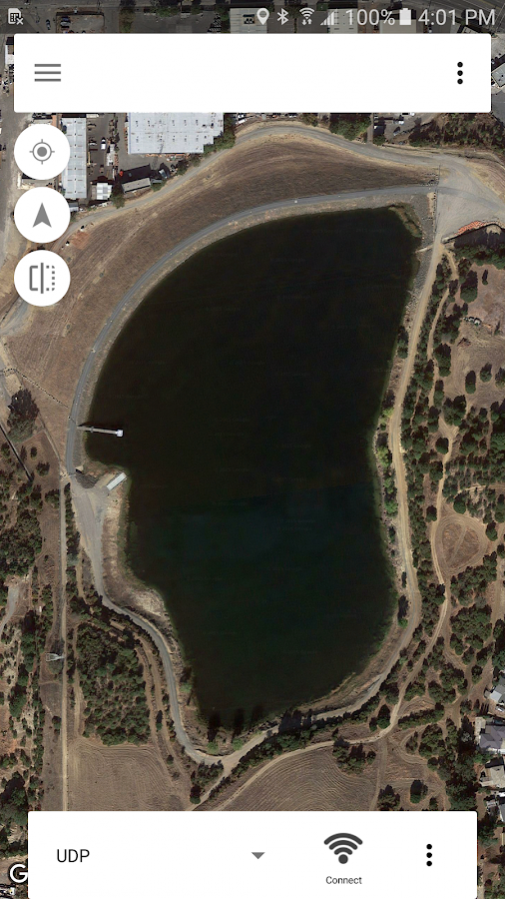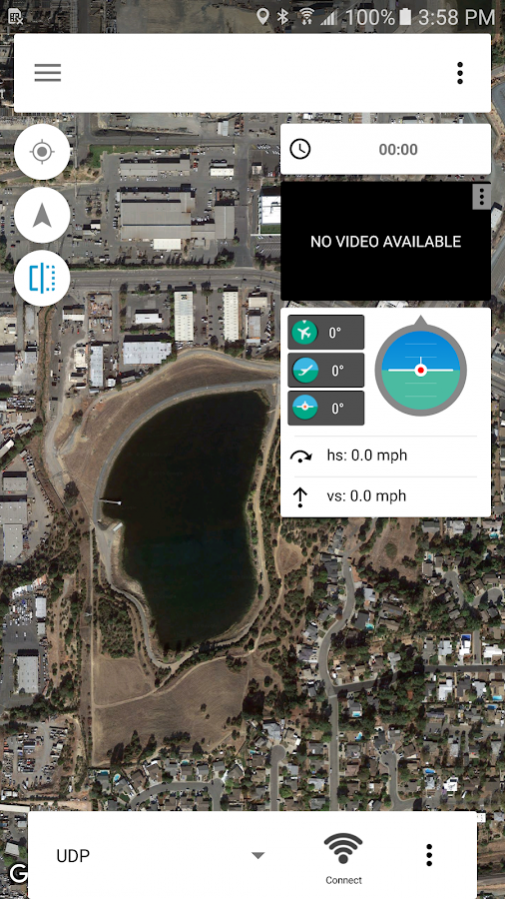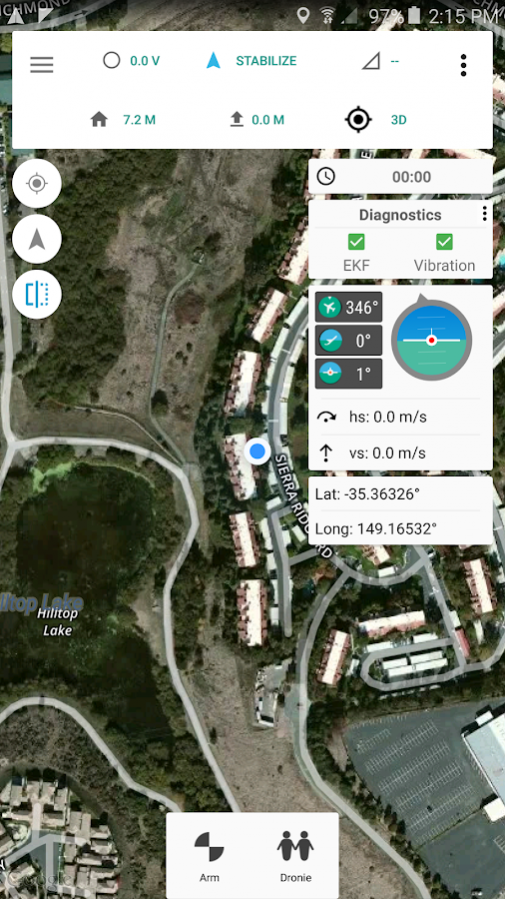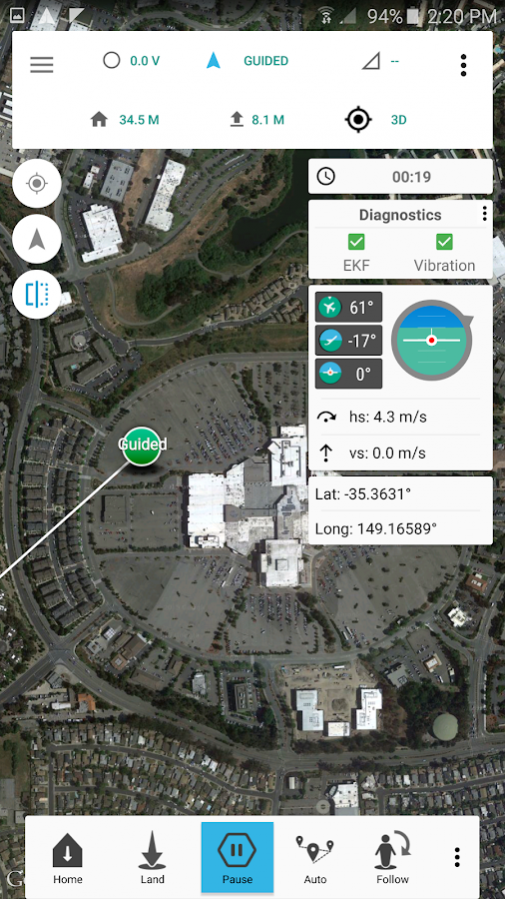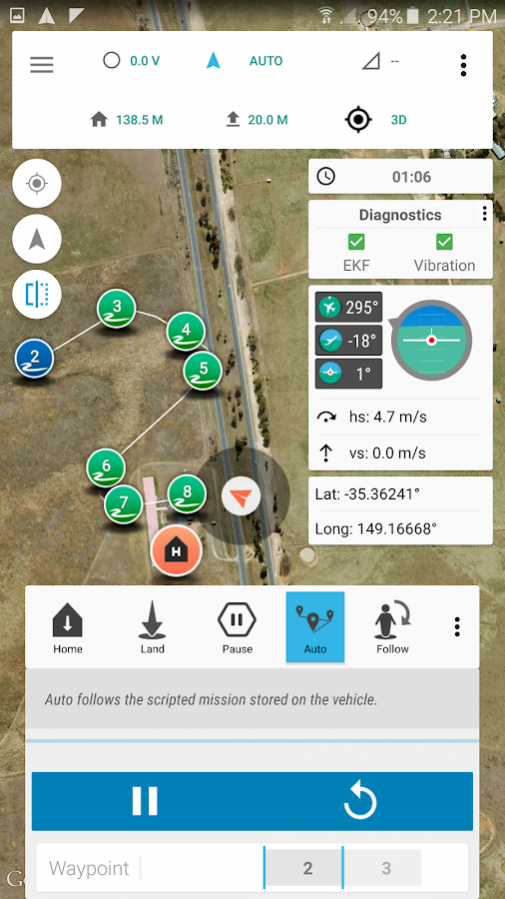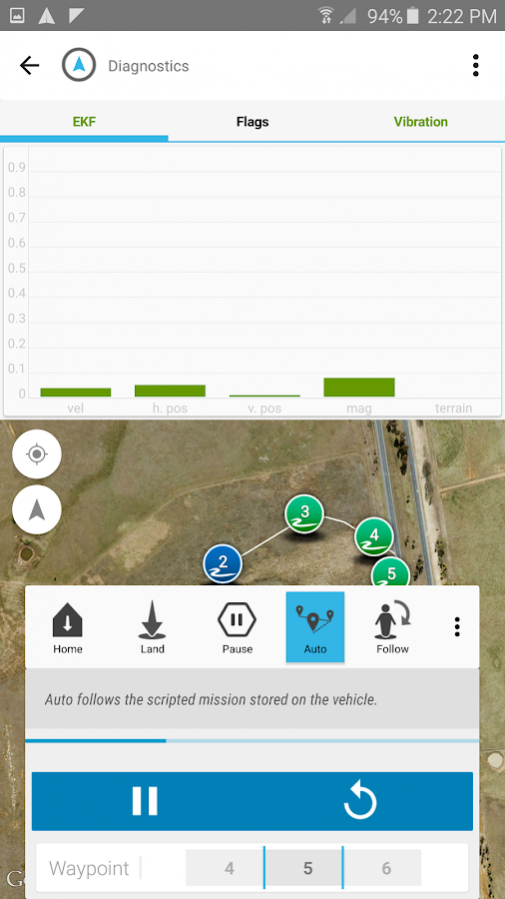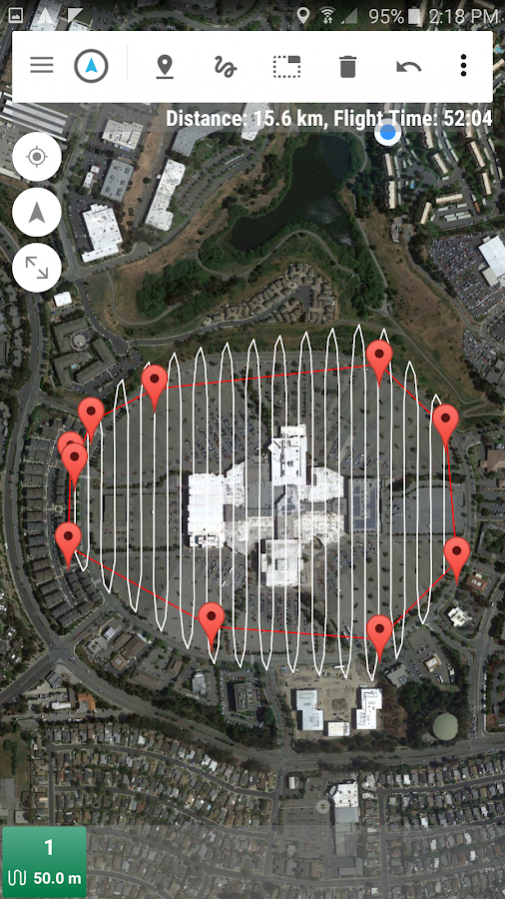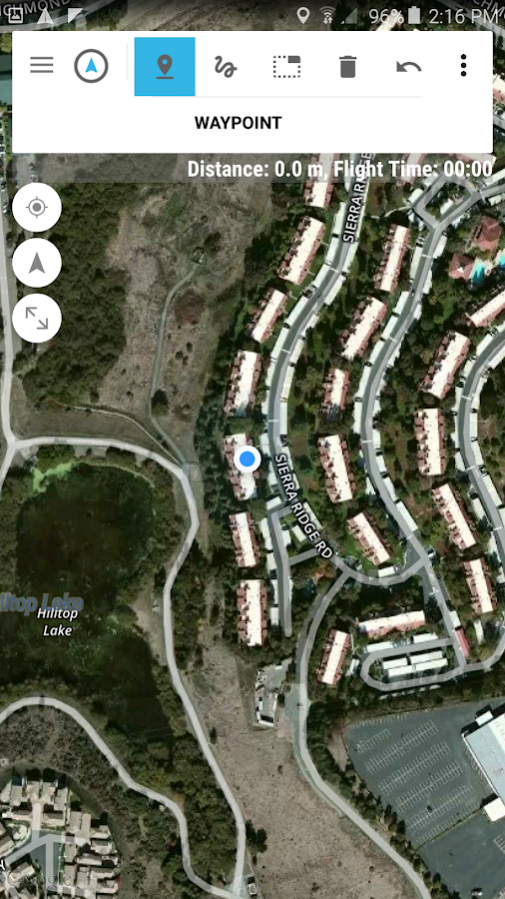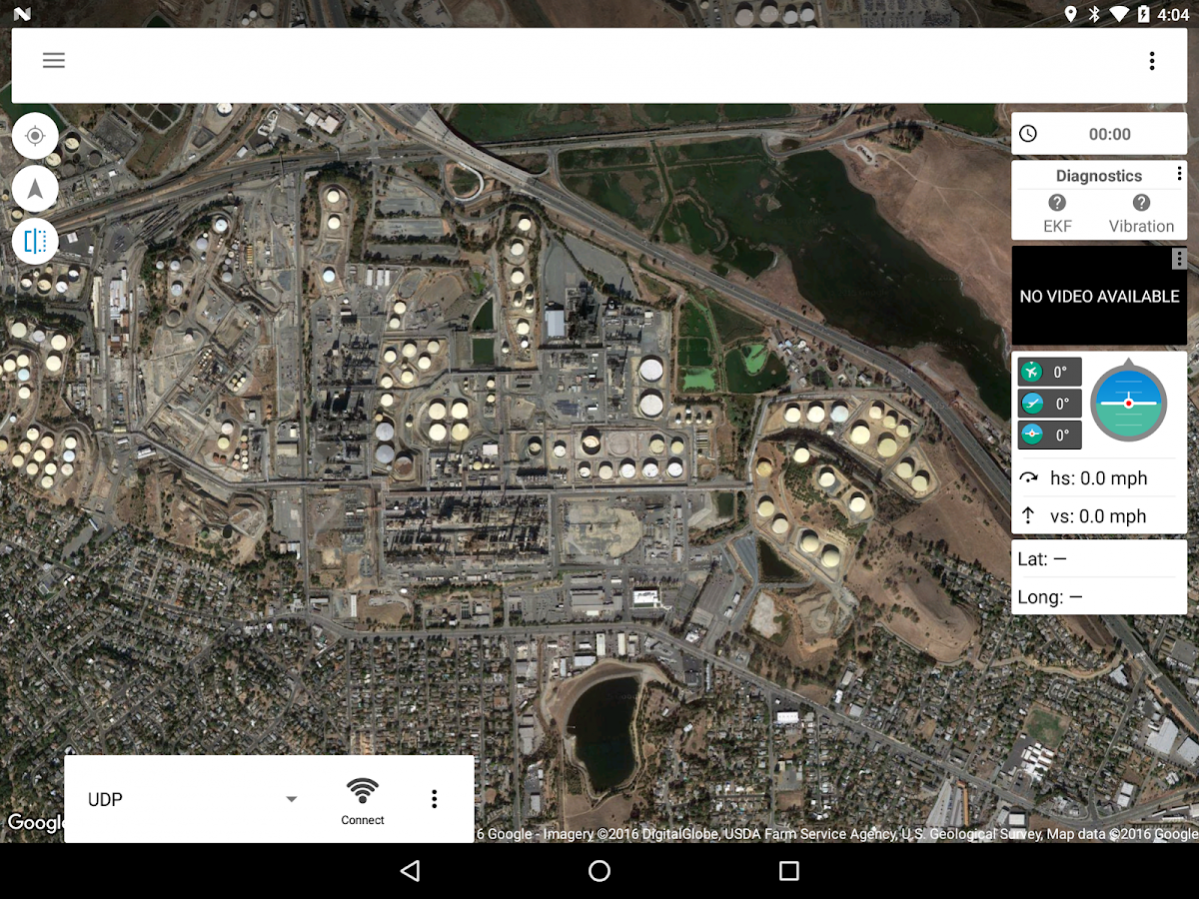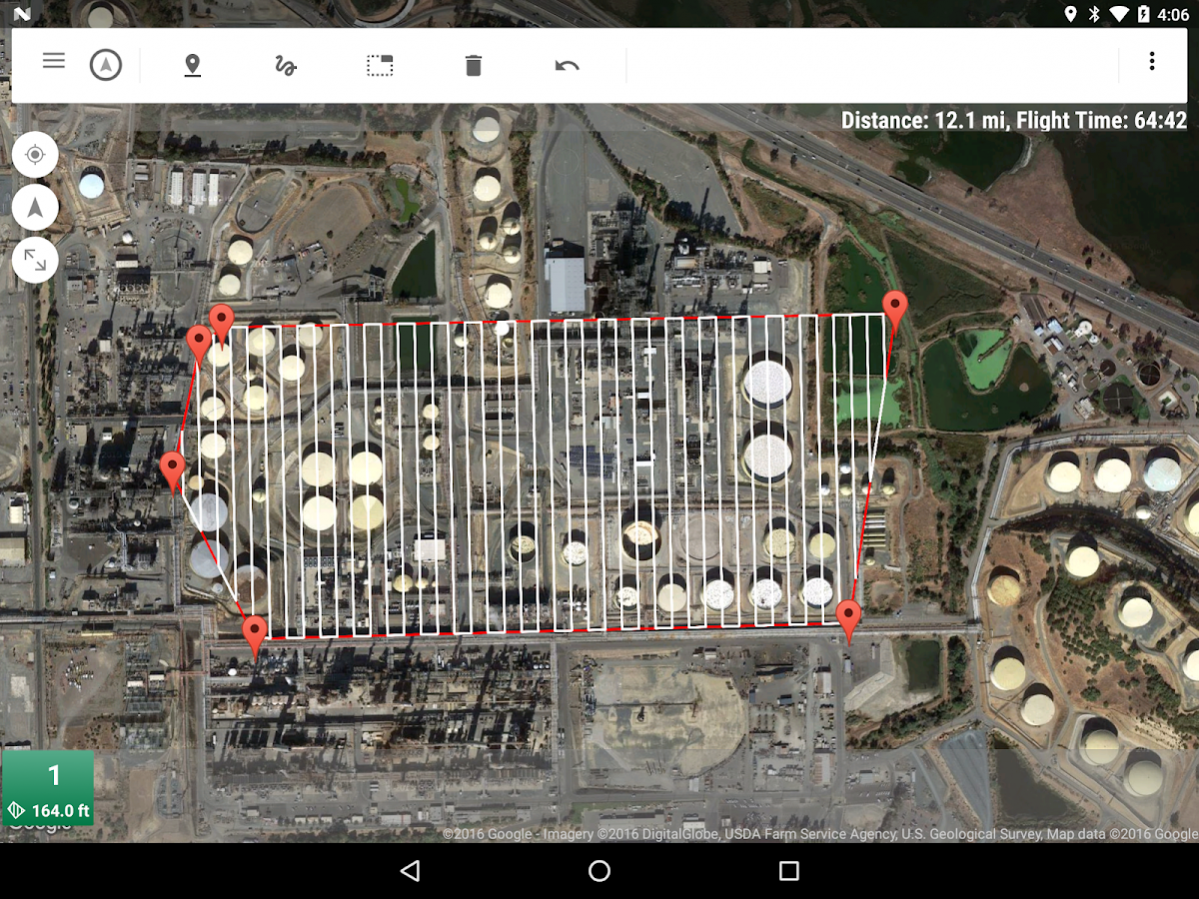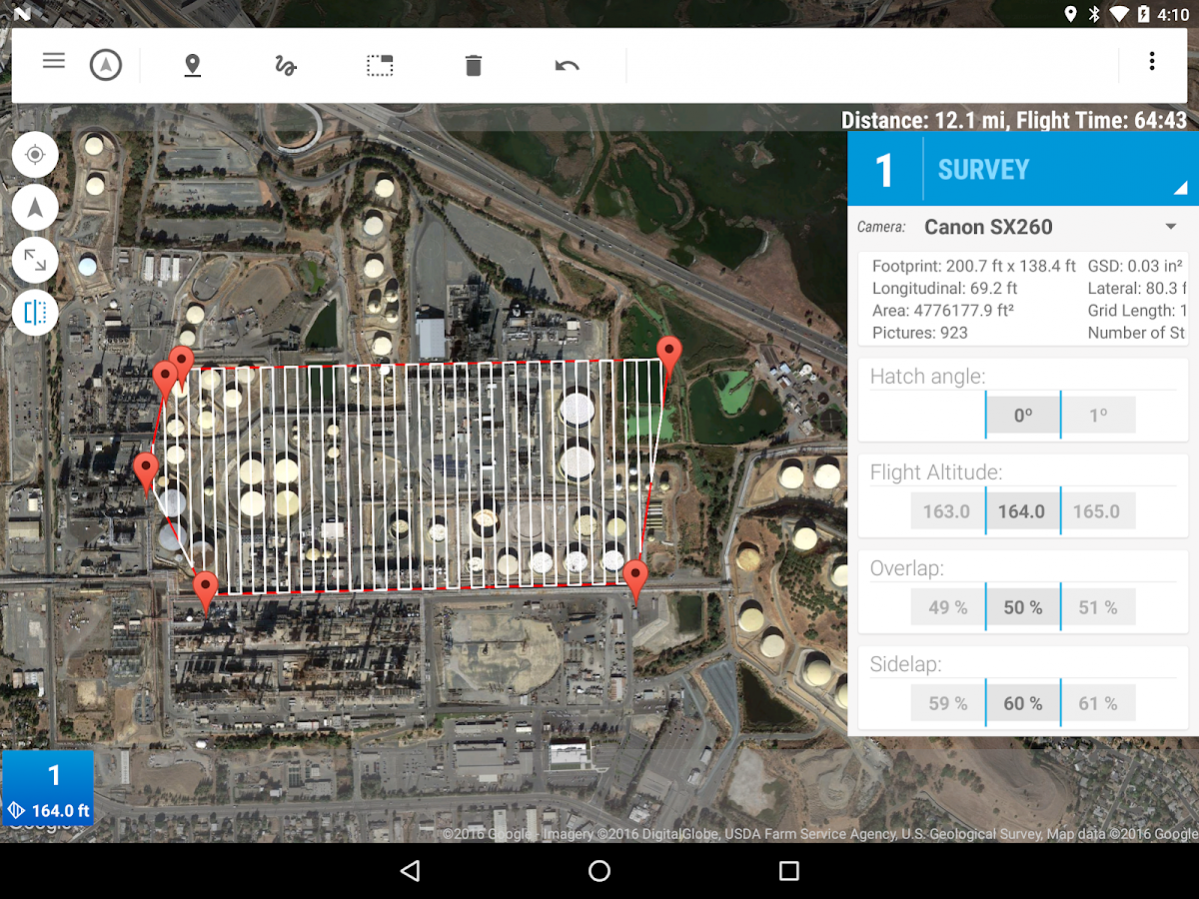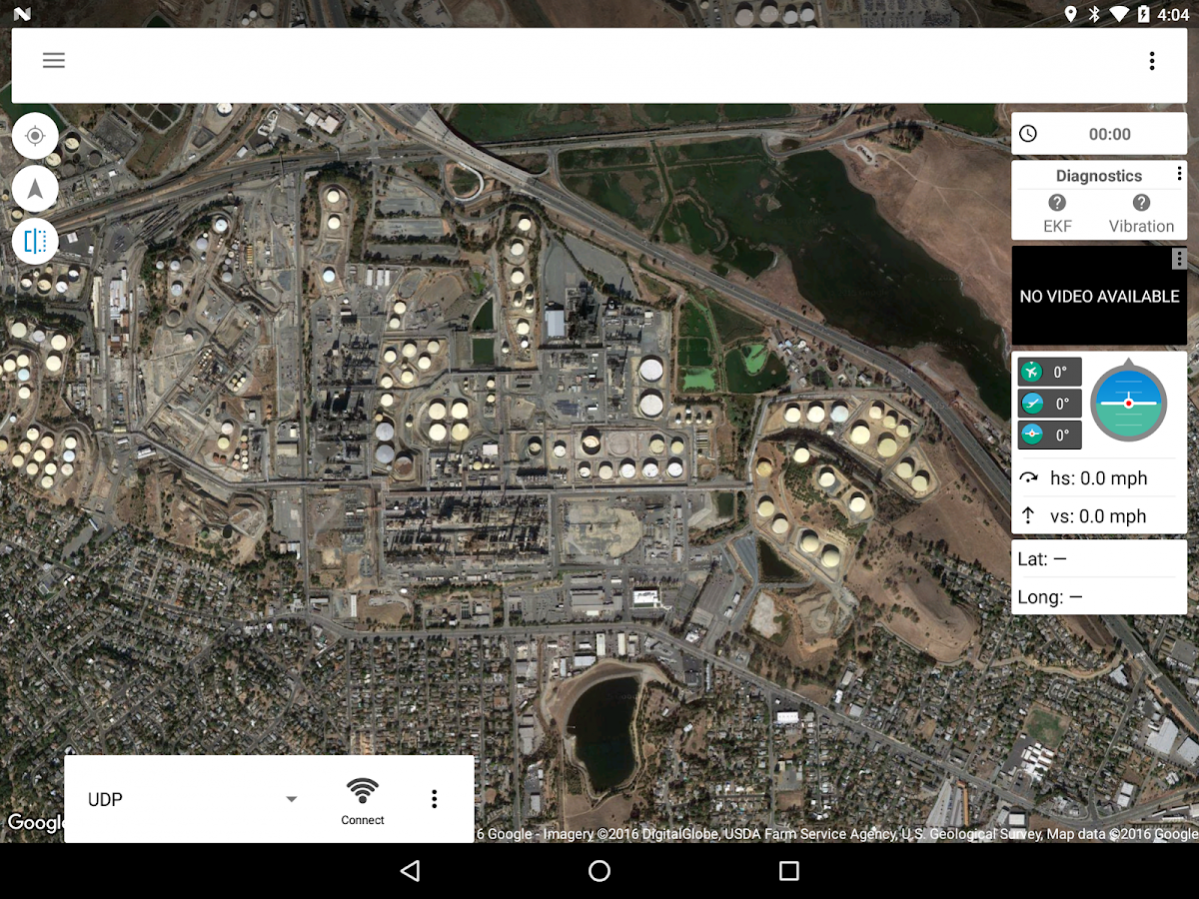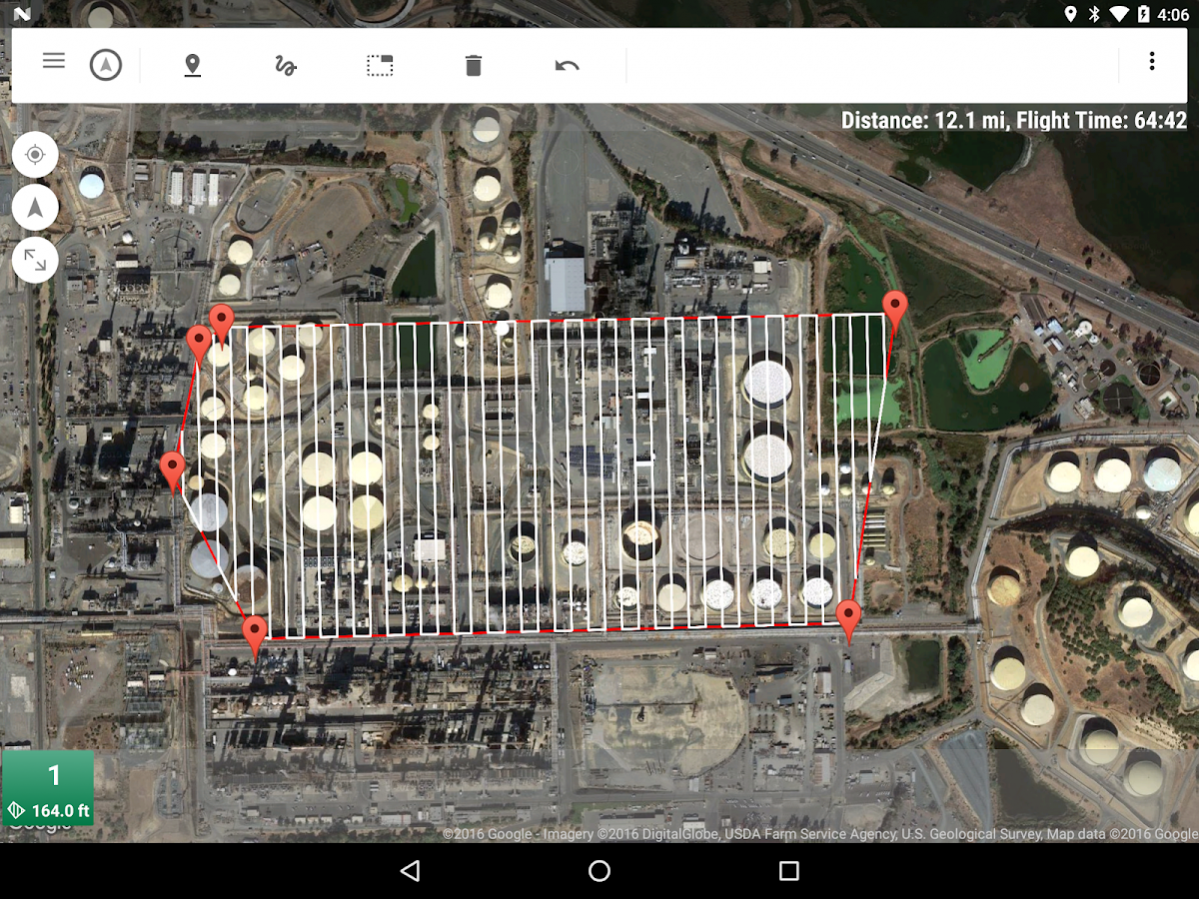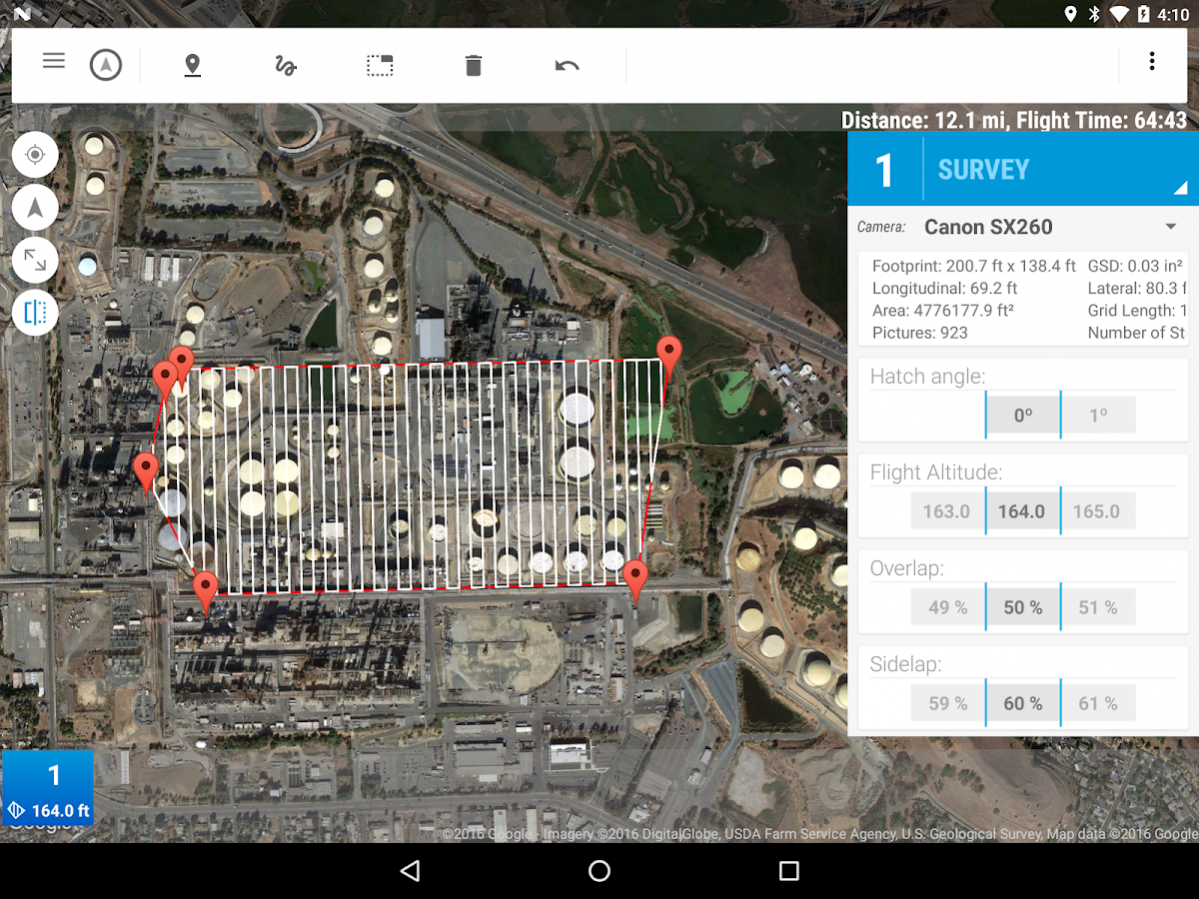Tower Beta 4.0.1
Free Version
Publisher Description
Tower is a powerful and intuitive flight control program. It provides everything you need to plan, fly and track any ArduPilot powered drone. Tower delivers a simple but feature-rich flight experience. It’s also an open-source app, which means the code is available to anyone who wants to build new features into Tower or customize existing ones.
Tower features:
* Create flights by drawing the paths on your tablet or dropping waypoints.
* Because we give you over 10 different waypoint types to choose from, you can create flights that suit your specific purpose:
** Fly in smooth curves with spline waypoints.
** Circle waypoints allow you to orbit an object and keep the camera pointed at it.
** Region of Interest (ROI) points allow you to keep the camera centered on a subject regardless of the path you’re flying.
** “Survey” will automatically generate the flight pattern you need to fully cover a region of the map.
* 3PV™ Follow Me keeps the camera centered on you while the copter follows you as you move. You can also adjust the copter’s position while it’s following you.
* Easily make 3D scans of large structures with our automated building mapper.
* The one-button Dronie lets you quickly capture a one-of-a-kind selfie that reveals the scenery around you as the copter flies up and back.
* Adjust parameters within your flight controller to get a custom feel.
* Supports both copters and planes.
WARNINGS: Only advanced users should change parameters in Tower. Adjusted parameters can impact stabilization and flight control. Fly safely and within your skill level. Changing parameters and using advanced and experimental flight techniques may increase the chance of unintended landings or other flight incidents – read the suggestions link before flying with Tower.
http://3drobotics.com/kb/tower-best-practices/
About Tower Beta
Tower Beta is a free app for Android published in the System Maintenance list of apps, part of System Utilities.
The company that develops Tower Beta is DroidPlanner Labs. The latest version released by its developer is 4.0.1. This app was rated by 3 users of our site and has an average rating of 2.0.
To install Tower Beta on your Android device, just click the green Continue To App button above to start the installation process. The app is listed on our website since 2017-04-30 and was downloaded 290 times. We have already checked if the download link is safe, however for your own protection we recommend that you scan the downloaded app with your antivirus. Your antivirus may detect the Tower Beta as malware as malware if the download link to org.droidplanner.android.beta is broken.
How to install Tower Beta on your Android device:
- Click on the Continue To App button on our website. This will redirect you to Google Play.
- Once the Tower Beta is shown in the Google Play listing of your Android device, you can start its download and installation. Tap on the Install button located below the search bar and to the right of the app icon.
- A pop-up window with the permissions required by Tower Beta will be shown. Click on Accept to continue the process.
- Tower Beta will be downloaded onto your device, displaying a progress. Once the download completes, the installation will start and you'll get a notification after the installation is finished.